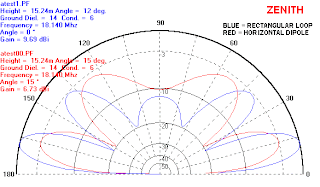Most of the engineering students try their best to go for just simulation based final year project and a hardware based project sounds to be a nightmare for all of us. But this is a fact that students who do a hardware based project have a certain edge over others when they get into the job hunting process as they can apply for R&D jobs as well as traditional technical jobs. Mostly the skill of PCB designing is vital to learn if a student opts for a hardware based project.
Designing a simple PCB is not as difficult as it first seems to be. There are a few simple steps to follow and these steps are vital to the PCB designing process regardless of the complexity of the design, though additional work can be done to ensure the proper performance of more complex PCB. Following is a list of steps to design a PCB. Keep in mind that veteran PCB designers may skip some of these steps when designing simple PCBs but my reader here is an average and novice engineer. With the same reason in mind, only the basic process has been described to give a general idea.
1. Preliminary Process:
Before starting to work on PCB, make sure you have a complete design of what you want to put on the PCB. Minor changes can be done afterwards but a major change is never acceptable as you may have to work from scratch once again. Select a PCB design software which you find best. There is no major difference in the features of existing softwares as far as PCB designing is concerned.
2. Symbol and Foot Print Library:
Once you have the circuit diagram and the software to work with, you now need the basic building blocks of the PCB design: Symbols and Footprints. A symbol is a representation of a component of your design. It has pins, pins' directions (whether input, output or bidirectional), a label and a designation. Each symbol has a footprint associated with it which is a component's area of contact with PCB.Each PCB designing software has integrated libraries of symbols and footprints. Search through them. If the symbols and footprints for the components of your design are already available, you don't need to design new ones. But if you have to make new ones, consult the datasheets of those components. You will find all the necessary data to build symbols and footprints. First draw symbols and then associate footprints with them.
3. Schematic Design:
In this step, you draw the circuit diagram available with you in the software. Put the components of your design on the sheet and connect them through wires.
4. Conversion to PCB:
After drawing the circuit, convert it to PCB design. This simply means that the symbols will be replaced with their associated footprints. The connections will be jumbled up though.
5. Component Placement:
This step and the next one are the actual art of PCB designing. You have to put all the components (footprints) in an organized and orderly manner. The more efficiently you arrange components on the board, the easier the next step gets and it will also save you PCB space and money! Spend as much time as possible on this step in an effort to make the wires the least jumbled up.
6. Design Rules:
You have to define a set of rules which will be followed when routing the board. These rules include dimensions of routes and vias etc.
7. Routing:
After arranging the components on the PCB in the best possible manner, you will now connect them. Now you may be wondering that the components are already connected (as you can see a pile of connections in front of your eyes!) then how you can connect them again. The answer is that, that pile of connections is just for your reference! Obviously you don't want your PCB look that ugly with a lot of wires intersecting each other! And believe me, such a PCB is never going to work if even fabricated.There are a couple of methods to get your components connected: Auto routing and manual routing. As the names suggest, in auto routing, the software automatically makes connections between components according to predefined rules while in manual routing, you have to do that task. Manual routing is preferable for simple designs but can't work if complexity exceeds a particular threshold. In the case of more complex designs, the best approach is to have a round of manual routing after the auto routing to improve the quality.
8. Final Outputs:
After you are done with the routing process, you can generate gerber and drill files which are sent to the fabricator for PCB fabrication process. A number of other output files can also be generated like BOM (bill of materials) etc.